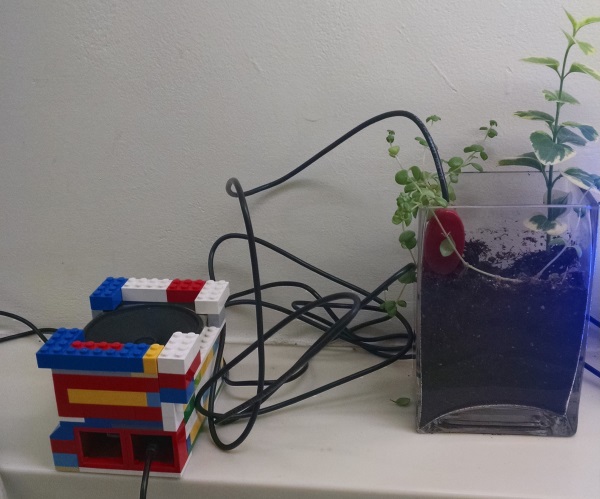Concluding the Thrilling Saga: The Talking Plant
As the third and final part of our interactive plant display at the Fairmount Water Works, our last plant is now able to talk. That is, it can express its need for water through audio. This setup uses an Arduino ($25), a Wave Shield ($22), and a Vegetronix VH400 soil moisture sensor ($37). Our two 10th grade Science Leadership Academy students had a lot of fun soldering and building the shield. To our delight (and surprise), it actually worked the first time we tried it.
The audio shield will only play .wav files. There are databases with huge amounts of them out there on the Internet. We faced some issues with our .wav files and their compatibility with the device, but after some practice, we began to get the hang of it.
Currently, in an attempt to annoy the Water Works employees (just kidding), each hour the plant takes a moisture reading. If the moisture level is satisfactory, it plays a clip of the song “Everything Is Awesome” from The Lego Movie, to go with the hardware’s awesome Lego case built by the SLA students:
If the moisture level is not satisfactory, it will play water droplet sounds, indicating it needs to be watered. There’s a lot of room for creativity here, because iTunes and Audacity can convert .mp3 to .wav files. What’s stopping Matt from recording himself, converting it, and uploading it to the Arduino? Nothing—he’s probably already started working on it.
View the code after the jump.