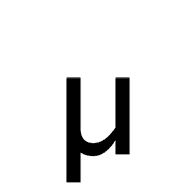Re-branding: “Root Kit?! Not on my network, pal!”
This is our physical product. We are calling it a Root Kit. The Root Kit is a do-it-yourself environmental sensor kit for schools to be able to wirelessly monitor rain gardens and other vegetation in real time on the web. On the left is the data receiving unit; it sits inside the school and receives sensor data from the object on the right, the sending unit. It is contained in waterproof case and is equipped with a temperature sensor and three soil moisture sensors. The soil sensors get buried in the ground and almost act as roots. This is the Root Kit.
Now, tech-savvy people will howl at the name, because a “rootkit” is a dirty word among IT and network security professionals. You see, a rootkit is techspeak for malicious software that invades and attacks servers and computers. Tell a school district IT person that you’d like to install a Root Kit at the local elementary school, and you’d better be prepared to run.
We still like the name. Much like the term “hacker,” we want to turn the meaning of “rootkit” on its head and have a little fun with the terminology. So who wants a Root Kit?