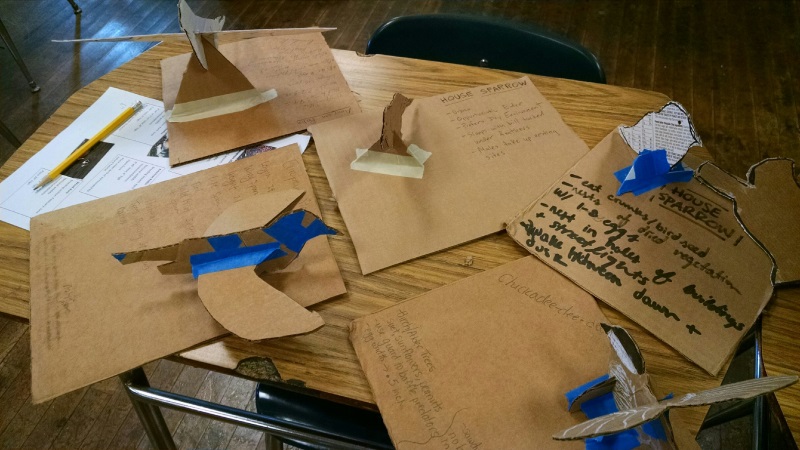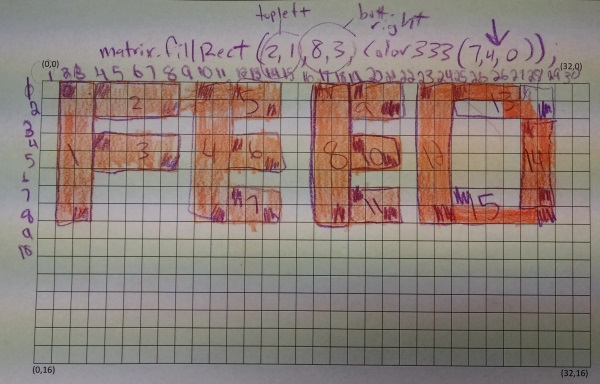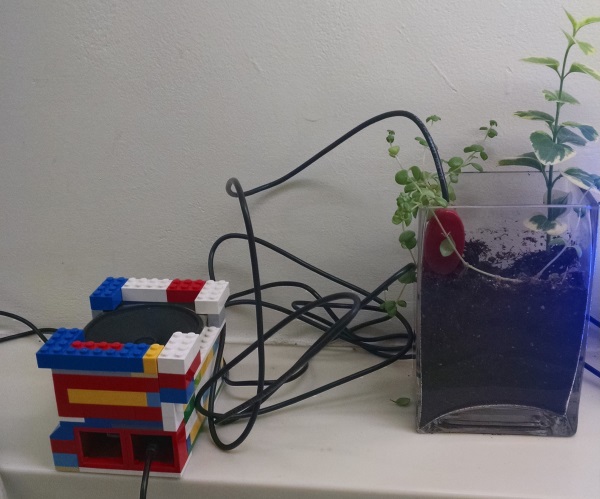Resisting all impulses to make a “dry subject” joke with regard to soil moisture, let’s jump right in and look at the sensors below ground in our solar sunflower project. At this point, we’re planning to use Vegetronix VH400 soil moisture sensors (pictured below). We can’t directly measure soil moisture (well, it’s possible, but it involves disturbing the soil, drying it, and weighing it), but we can estimate the water content with dielectric sensors such as the Vegetronix.
 The basic idea is that wet soil conducts electricity better than dry soil. So we stick the sensor in the ground, have it emit an electromagnetic signal, and detect how well that signal is reflected back. Based on the amount of voltage detected by the sensor, it’s possible to estimate the volumetric water content (VWC) of the soil. VWC is simply the percentage of water in the soil—that is, it’s an overall percentage of water in the entire volume, which includes soil, water and air trapped between soil particles.
The basic idea is that wet soil conducts electricity better than dry soil. So we stick the sensor in the ground, have it emit an electromagnetic signal, and detect how well that signal is reflected back. Based on the amount of voltage detected by the sensor, it’s possible to estimate the volumetric water content (VWC) of the soil. VWC is simply the percentage of water in the soil—that is, it’s an overall percentage of water in the entire volume, which includes soil, water and air trapped between soil particles.
Of course, not all soil is the same. This complicates things—water drains through sand quickly, for example, but clay holds on to water—and can greatly affect the accuracy of the sensor readings. Calibration is the key to accurate soil data in this situation, and there’s really no way around it. The upside is that calibrating sensors (getting readings in dry soil, semi-dry soil, semi-wet soil, wet soil and constructing a curve based on those readings) is real science. It’s so real you won’t be able to stand it.
It should be mentioned that there are other ways to measure soil moisture besides the dielectric method described above. If you’re concerned about accuracy and have a lot of money, time-domain reflectometry (TDR) is for you. More realistically, for our application, you can also measure the soil tension, or how much suction is being exerted on the water in the soil. The Watermark 200ss soil moisture sensor (pictured below) measures soil tension. It contains two electrodes in a gypsum matrix. Water allows a current to move between the electrodes, and as the soil dries out, water leaves the sensor matrix and resistance between the electrodes increases.
 Why did we choose the Vegetronix over the Watermark? I see us asking that question again later on. Both sensors are affordable (a little under $40 each), which is a prime consideration here: We want to keep the cost of materials as low as possible, so that any school can obtain sensor equipment. The Watermark’s advantage is that it doesn’t care about soil type. However, it’s not great for sandy soils (such as we might find in a rain garden), and after some testing, the response time is not as fast; with the Vegetronix, you can grip it in your hand, and the sensor reacts to the moisture from your skin—it’s great for demonstration. The Watermark also takes some pre-wetting on installation and needs to be re-installed if it dries out completely. So it’s the Vegetronix for now, and the beauty of the Arduino is that we can change sensors at any time; it’s going to accommodate a wide variety of sensor types.
Why did we choose the Vegetronix over the Watermark? I see us asking that question again later on. Both sensors are affordable (a little under $40 each), which is a prime consideration here: We want to keep the cost of materials as low as possible, so that any school can obtain sensor equipment. The Watermark’s advantage is that it doesn’t care about soil type. However, it’s not great for sandy soils (such as we might find in a rain garden), and after some testing, the response time is not as fast; with the Vegetronix, you can grip it in your hand, and the sensor reacts to the moisture from your skin—it’s great for demonstration. The Watermark also takes some pre-wetting on installation and needs to be re-installed if it dries out completely. So it’s the Vegetronix for now, and the beauty of the Arduino is that we can change sensors at any time; it’s going to accommodate a wide variety of sensor types.
And now for the bad news: Soil moisture data is not inherently exciting. It is truly akin to watching paint dry—you see the volumetric water content spike during a storm or watering, then gradually decline until the next rain. So we’re going to need to make this more interesting. Adding a temperature sensor to the Arduino is easy; and we can grab rainfall and sunlight data from other websites (PAR sensors and rain gauges are a bit more difficult/expensive). Now we can correlate environmental data and see what typically happens during a storm: temperature drops, sunlight dims, rain falls, and soil moisture spikes.
The last thing I wanted to mention about these soil moisture sensors (for now) is that the sunflower will have three of them at different depths: one in the root zone, and two more beneath. We should be able to see the water infiltrate through the soil profile during a storm if we take sensor readings frequently enough. We should be able to draw some conclusions about how well the rain garden is draining. And in some cases we may want to bury the sensors at different spatial locations rather than different depths to determine, for instance, whether parts of the rain garden are receiving water and parts of it are not.
Who loves soil moisture? Australians and farmers. Read an outstanding primer on soil moisture sensors here.