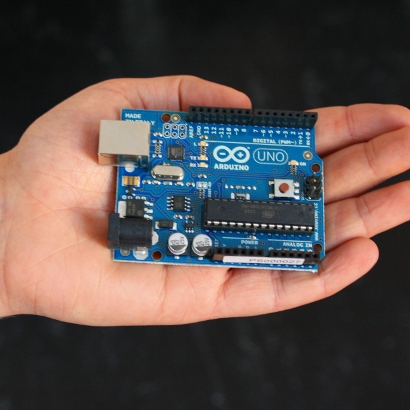Hello, Arduino
It’s pronounced “Ar-DWEEN-oh.” It’s Italian for “$25 Radio Shack computer.” (Not really.) But it is made in Italy, the basic model costs about the same as a decent haircut, and it is a deceptively powerful microcontroller board that fits in the palm of your hand. Learn more about it here. Attach some sensors to the Arduino and program it to take temperature, humidity, or soil moisture readings. Modify the Arduino (using snap-on components called shields) to send that environmental data to a website, post it on Twitter, or text it to your phone. There is a huge community of Arduino hobbyists—regular people who use these things to water houseplants, open a chicken coop door, or create a laser harp. (OK, that last guy may not be a regular person.) Point is, there are many jumping-off points for people who have never programmed a computer before; the code is “open source,” meaning it is free for users to modify as they see fit; and it is getting easier for beginners to do inexpensive, custom electronics projects.
What does this have to do with monitoring rain gardens, maintaining healthy trees, and all that stuff in the previous post? The Arduino provides a cost-effective way to start exploring how we can monitor our green stormwater infrastructure projects. It’s also a great teaching tool—it’s becoming more and more common for engineering students to use an Arduino in a freshman-year design lab. We’re just about starting from scratch. I’m not an electrician or a computer programmer; I’m an environmental engineer whose day-to-day work involves water quality in rivers and streams.
That said, I don’t mean to lead anyone down the primrose path and insinuate that the Arduino can be plugged in and instantly operated with a few mouse clicks. There is a learning curve. There is a seemingly arcane vocabulary associated with it: pins, shields, code libraries, the Uno, the Leonardo, the IDE and the ADCs. To that end, there are both print and online resources available to help you get started. The following is not an endorsement of any particular book or website—these just happen to be the ones I relied on to get started learning about Arduino.
The book Beginning Arduino by Michael McRoberts is a good kickstart. To be honest, I didn’t go much beyond the first two chapters because the rest of the book steps you through specific projects. I had my own agenda and sensors that I wanted to experiment with. The website Adafruit sells Arduino and related products (sensors, battery packs, etc.), and also features excellent tutorials on how to use them. SparkFun also stands tall among online stores, and its tutorials focus on the basics of electronics (voltage, resistors, analog vs. digital) for those who need more background. Shop around for the best prices. There are many online forums dedicated to Arduino projects and troubleshooting, but they can be daunting. To jump right in with a project, check out Instructables or Make for step-by-step tutorials with photos.